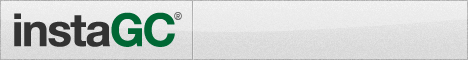So you tried logging in to Swagbucks like any other day but instead of logging in successfully you are greeted with the below error message in big red letters.
"We have encountered an error logging you in. Please contact Customer Support."
The first thing you want to do is make sure you're not dealing with some sort of technical error.
1. Clear your cache and history (Try using a chrome extension like vanilla cookie manager to clear only Swagbucks data. If you have no luck maybe you will need to clear all your data for every site )
2. Reboot Your device
3. Use a different browser
4. Disable any Browser Extensions
5. Log in from a different device
6. Log in from a different IP address such as using your cell phone data. Never use a VPN or proxy. More on that later.
7. Rest your password
If none of the above worked your account may be suspended or banned.
Reason Suspended or Banned
Multiple Accounts
The are multiple reasons your account may have been banned. For instance, if you have a friend or family member who also uses Swagbucks from the same internet address. This is because this may look like one person is running multiple accounts. Also, you may have been running multiple accounts? Either way, this could be a trigger.If in fact, it was a mistake and you are not using multiple accounts. Maybe you do have a friend or family member using the same Internet Address. Then you can submit a support ticket and explain your situation. Swagbucks support will typically ask for copies of IDs of each individual with an account to verify each party is who they say they are.
In this day and age of identity theft gone wild nobody is going to want to do that. However, you can block the numbers from your photo ID which is the compromising element. Just make sure your photo, home address, and birthday visible. This information can be easily be found else anyway.
Using a VPN or Proxy
Sometimes people try to game the system by using a VPN or Proxy to get past account number limits.
Also, some people from nations that Swagbucks is not available in use VPNs. In order to get around their nation not being allowed.
Or maybe you just accidentally were logged into a VPN while using their site or didn't realize it was against their Terms of Agreement.
Either way, this will get your account suspended. If this happened as an accident as in the last example. Just contact them and they will likely reactivate your account with a warning.
Random Survey Answers
Surveys often have gotcha questions to make sure you are paying attention to the survey your taking and not just clicking anything. For example, it may tell you to select C for the answer to this question to make sure you're reading the questions. They will also often ask the same questions more than once to make sure your answers are consistent. In the situation they do catch you doing this they will generally soft ban you. They do this by banning you from Gold surveys instead of their entire site. But users have reported having their entire account banned. The total ban generally happens more to new accounts.Contacting their support and apologizing letting them know you will be giving honest responses and taking your time from now on may get your account unbanned if this has happened to you.
Contacting Swagbucks Customer Support
There are two ways to get in contact with Swagbucks Support.
1. To get in contact with support head over to https://help.swagbucks.com/ and submit a request. After submitting your request you will get an automatic email reply letting you know your submission was received. Users report having to wait for days or weeks or longer in some situations waiting to hear back. Supposedly replying back to the automatic email you receive immediately after your submission helps speed up their response.
2. You can also get in contact with them on Facebook. Their page can be found at https://www.facebook.com/swagbucks/. Either send them a private message or post publicly on their wall. Either way, I would suggest being polite if you are set on getting your account back in order.
Messages or posts sent Monday-Friday 9 am PT-5 pm PT should be answered fairly quickly since this is the hour's Mods are online. You may have to wait for hours or days if you submit your question after 5 pm or on the weekend for obvious reasons.
Hope this helped! If you still have any questions, please let us know in the comments below. Or if you have any additional insight I am sure others will be glad to read what you have to share.