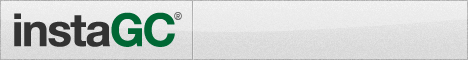Recommended Methold of Swagbucks Account Pin Verification
Before you can claim your first rewards on Swagbucks you will need to verify your account via either text message or postcard. This will be a one-time thing and you're free to choose which method you would like to use. A text message is obviously going to be the fastest method so I would recommend going that route. However, if you like you can also have your pin mailed to you by postcard. Regardless of the method, you choose once you enter your pin on Swagbucks your account will be verified forever. At this point, you can go ahead to claim any rewards you would like as long as you have enough points to do so.
Important Note: The pin you receive is unique to your account and can not be used with anyone else's account.
How to Verify Pin with a Text Message
How to verify PIN with Send Postcard
This was the method I went with when I signed up years ago. This was because I was using a prepaid phone at the time. Otherwise, I would have gone with the text verification all day.
Swagbucks will display the home address they have for you when with this method. Make sure they have your correct address on file otherwise your just wasting your time. If something is off all you have to do is click on the Edit Address button and correct it. After you make sure they have the correct address click on the Send Postcard button.
Generally, your postcard is going to arrive in 7 to 10 business days. Somewhere around a week after I request my pin it arrived at my mailbox. Once I received it the process was quick and simple to finish up. Other users claim to have received theirs in as little as 3 days. On the flip side in some cases, users claim their postcard arrived almost 3 weeks after requesting it.
As you can see the text message method is much faster. In the situation, you find yourself not able to use the text option I recommend getting verified as soon as possible. Ideally, at least a week before you anticipate getting enough points to request the reward you have had your eyes on.