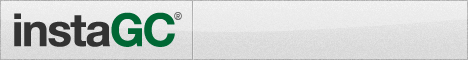GetUpside is an application that partners with businesses to customers cashback on their purchases. They are partnered mostly with gas stations, groceries, and restaurants. GetUpside is incredibly unique and different among cashback apps, mainly because it is designed for in-person purchases whereas most other cashback apps are only for online purchases.
The application works by finding nearby offers on the app, claiming the offer and purchasing within a specified time. After that, you upload your receipt, and cashback will be deposited straight into your GetUpside account.
1. The first thing you must do is go grab the GetUpSide app from the Apple or Android store. Once it's downloaded you must open it and create an account. You can choose to either create your account with your email, Gmail, and Facebook login details. Once you do that you will see two options. First is to choose the type of gas you prefer and enter a promo code.
*Use Promo Code: ERIC28873 and you get an extra 15¢ per gallon OFF on your first purchase.*
2. You will need to give the app access to your location services so it can find the best deals for you. The app will display a map showing the location of the businesses with the best deals in your area. For instance, for gas, the app will tell you how much cash back you will get per gallon of gas.
Note: You most likely will see mostly Gas stations. However, you still may find some restaurants and grocery stores depending on your location.
3. Once you find the deal you're looking for its time to claim it. Always wait until your actually at the location and about the make the purchase before you claim the offer if you can. This is because you only have a limited amount of time once you click "claim". A timer starts which usually gives you around a few hours. If you do choose to claim your offer you must purchase the gas with the timeframe giving with your credit card.
Note: Be sure to keep up with the price of gas at other stations in your area. Every gas station won't be listed so an unlisted location could be cheaper. In case you find a station that has a bit cheaper list price. You will need to do a little math and figure out if the discount you're getting on this app is actually giving you the best deal.
4. Uploading your receipt will be the final stage of claiming a deal. You don't have to worry about linking your credit card or anything like that. Just go to the offer you have claimed and click on the "Upload Receipt" option. Be sure to take a photo of the whole receipt to avoid and issues uploading. Once it's uploaded a pop up with let you know that the app was able to get the transaction information needed. Wait until your cash comes in. This should take only around a few hours but could take up to a day or so
5. Once you have $1.00 you can cash out. You can cash out via check, gift card, or my favorite Paypal. If you intend to cash out via check or Paypal however I would wait until I had a bit more than $1.00 given they have a fee of $1.00 for cashouts until you reach the minimum amount that eliminates the fees. You need $15.00 for Paypal and $50 for checks to cash out without a fee.
GetUpside and Swagbucks also offer their pay-outs in a number of different forms, you can take your rewards in simple cash through PayPal or you could receive coupons or gift cards for certain retailers.
Even though members of GetUpside don’t need to complete online activities they can earn some cash back with referrals given to friends and family of theirs, similar to an aspect of Swagbucks that offers the same. Plus, both GetUpside’s and Swagbucks’ applications are free.
GetUpside also offers no minimum withdrawal amount at all, this is a monumental difference as almost every other cashback program, including Swagbucks, needs to have a minimum withdrawal amount. With Swagbucks, members need to complete business-centric activities like taking services or web searches with GetUpside however, you don’t need to complete any activities, you simply need to make a purchase at businesses partnered with GetUpside. Another difference is the limitations that come when working with in-person businesses rather than online businesses. GetUpside has a rather limited restaurant and grocery store offerings, where Swagbucks has partnered with a large number of businesses across a wide range of store types.
If you getting gas back on gas is not up your ally for whatever reason and GetUpside does not sound like your thing we still encourage you to check out our Swagbucks Guide to Maximizing Your Points.
The application works by finding nearby offers on the app, claiming the offer and purchasing within a specified time. After that, you upload your receipt, and cashback will be deposited straight into your GetUpside account.
Click Here to check out the rest of the Top 15 Swagbucks Alternative Sites.
How To Get Started?
Getting started with GetUpSide is quite easy. Just follow these quick 3 steps and you will be seeing cashback in no time.1. The first thing you must do is go grab the GetUpSide app from the Apple or Android store. Once it's downloaded you must open it and create an account. You can choose to either create your account with your email, Gmail, and Facebook login details. Once you do that you will see two options. First is to choose the type of gas you prefer and enter a promo code.
*Use Promo Code: ERIC28873 and you get an extra 15¢ per gallon OFF on your first purchase.*
2. You will need to give the app access to your location services so it can find the best deals for you. The app will display a map showing the location of the businesses with the best deals in your area. For instance, for gas, the app will tell you how much cash back you will get per gallon of gas.
Note: You most likely will see mostly Gas stations. However, you still may find some restaurants and grocery stores depending on your location.
3. Once you find the deal you're looking for its time to claim it. Always wait until your actually at the location and about the make the purchase before you claim the offer if you can. This is because you only have a limited amount of time once you click "claim". A timer starts which usually gives you around a few hours. If you do choose to claim your offer you must purchase the gas with the timeframe giving with your credit card.
Note: Be sure to keep up with the price of gas at other stations in your area. Every gas station won't be listed so an unlisted location could be cheaper. In case you find a station that has a bit cheaper list price. You will need to do a little math and figure out if the discount you're getting on this app is actually giving you the best deal.
4. Uploading your receipt will be the final stage of claiming a deal. You don't have to worry about linking your credit card or anything like that. Just go to the offer you have claimed and click on the "Upload Receipt" option. Be sure to take a photo of the whole receipt to avoid and issues uploading. Once it's uploaded a pop up with let you know that the app was able to get the transaction information needed. Wait until your cash comes in. This should take only around a few hours but could take up to a day or so
5. Once you have $1.00 you can cash out. You can cash out via check, gift card, or my favorite Paypal. If you intend to cash out via check or Paypal however I would wait until I had a bit more than $1.00 given they have a fee of $1.00 for cashouts until you reach the minimum amount that eliminates the fees. You need $15.00 for Paypal and $50 for checks to cash out without a fee.
How GetUpside is Similar to Swagbucks?
GetUpside and Swagbucks are both cashback programs and since so, they are destined to have similar or sometimes even the same features to one another. Both promise to offer decent returns to their members. This being said both programs aren’t offering a regular or high-paying income rather you’ll just be saving or earning a little extra money for relatively easy tasks.GetUpside and Swagbucks also offer their pay-outs in a number of different forms, you can take your rewards in simple cash through PayPal or you could receive coupons or gift cards for certain retailers.
Even though members of GetUpside don’t need to complete online activities they can earn some cash back with referrals given to friends and family of theirs, similar to an aspect of Swagbucks that offers the same. Plus, both GetUpside’s and Swagbucks’ applications are free.
How GetUpside is different than Swagbucks?
Even though GetUpside and Swagbucks are both cashback programs, they are still starkly different from each other. The main difference would be that Swagbucks is mainly used for online purchases and activities while GetUpside offers cashback for businesses in your local vicinity for you to receive in person. This creates a number of substantial differences in many aspects, business or otherwise, for example, the target audience, the perception of legitimacy, and accessibility, among others.GetUpside also offers no minimum withdrawal amount at all, this is a monumental difference as almost every other cashback program, including Swagbucks, needs to have a minimum withdrawal amount. With Swagbucks, members need to complete business-centric activities like taking services or web searches with GetUpside however, you don’t need to complete any activities, you simply need to make a purchase at businesses partnered with GetUpside. Another difference is the limitations that come when working with in-person businesses rather than online businesses. GetUpside has a rather limited restaurant and grocery store offerings, where Swagbucks has partnered with a large number of businesses across a wide range of store types.
What Makes GetUpside Special among all reward sites.
GetUpside is extremely special among other programs and applications of its type. A good indicator of this is the reviews GetUpside has garnered. GetUpside has outstanding reviews and very few criticisms earning 4.8 out 5 stars. The fact that GetUpside presents no minimum withdrawal amount is one of the main factors, other than it’s real-life nature, that separates itself from every other cash back reward program out there. Even though GetUpside can only give out modest returns, these are still much more generous than other reward sites, and to top all of this off, the GetUpside app is free to use.Why GetUpside is a good alternative to Swagbucks.
GetUpside is a great alternative or helper to Swagbucks. If you want great value in return for little effort then there really really is no reason not to use GetUpside. GetUpside and Swagbucks offer different features for a different audience but if you want to use a great reward and cashback program along with Swagbucks, GetUpside is an awesome reward app to help increase your earnings. They offer a unique opportunity to cash back at gas stations and restaurants. They also give cashback on groceries in select locations as well. I expect they will be adding more and more locations in the future. This all goes great to use alongside the cashback offered by Swagbucks for online and in-store purchases.If you getting gas back on gas is not up your ally for whatever reason and GetUpside does not sound like your thing we still encourage you to check out our Swagbucks Guide to Maximizing Your Points.